Fixing Hugo Build Using Github Actions
Background
I created this site using Hugo with the Hugo-Coder theme. I wanted to set up the site to build and deploy using a continuous integration pipeline provided with Github Actions. However I ran into a thorny issue which I will explain below along with the solution I found.
The Problem
I created a build workflow file in the repository to utilize Github Actions.
name: build
on: push
jobs:
build:
name: Build
runs-on: ubuntu-latest
steps:
- uses: actions/checkout@v1
- name: Build Hugo
uses: lowply/build-hugo@v0.79.0
The build step would “succeed” but would emit several warnings that can be seen in the screenshot below:
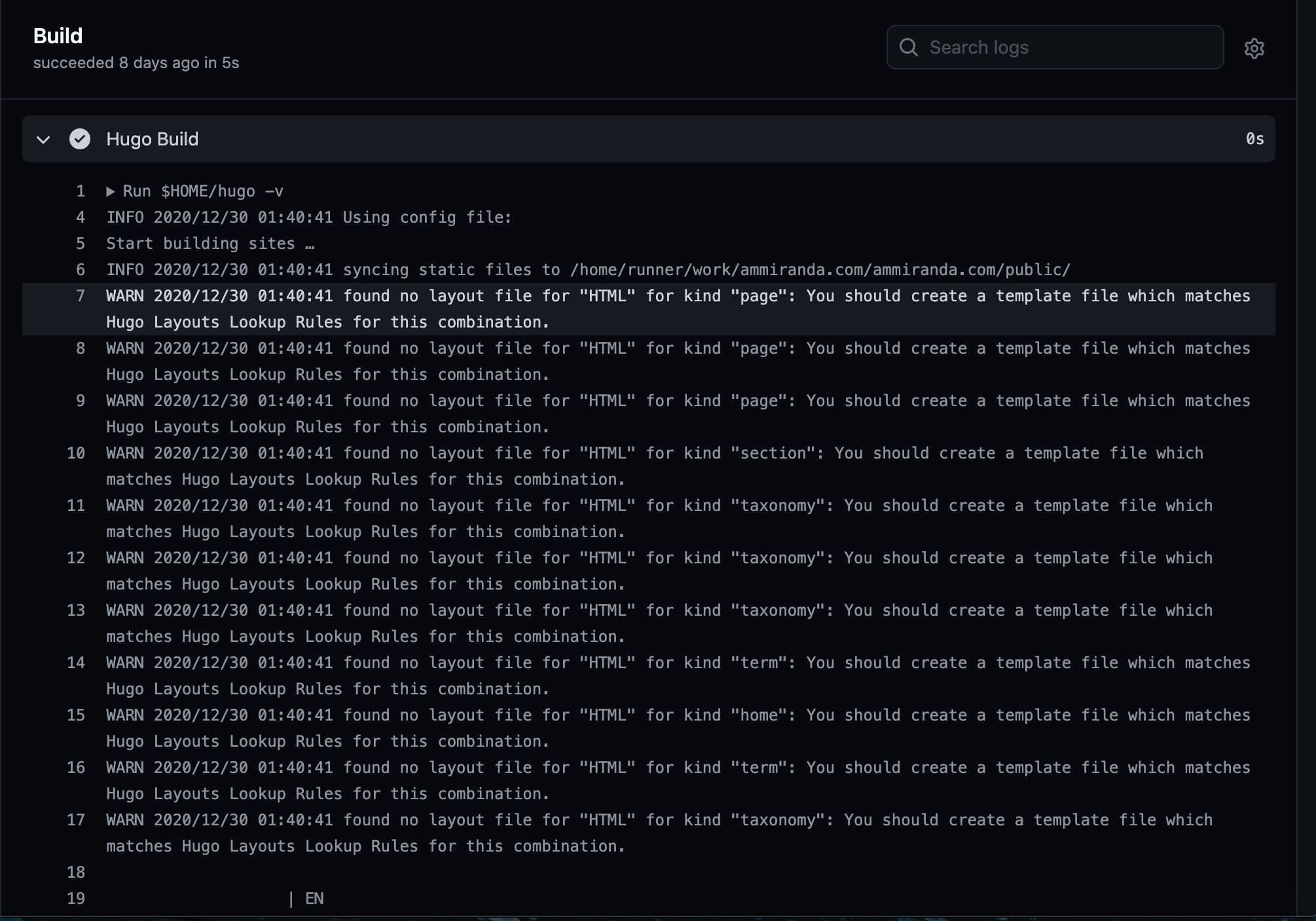
The warnings show that the hugo build process does not have the page primitives defined by the theme I am using. Although the build ostensibly succeeds these warnings show that the html pages were not generated. Because the html pages do not exist after the build the subsequent s3 upload would lack the needed html pages thus killing the site. As a temporary workaround I removed the public/ directory from the gitignore file so I could still deploy to s3 by commiting it to source so the s3 upload could use the existing directory rather than building it on the Github action’s box. This was less than ideal because I would always need to remember to run hugo -v locally and commit the new public/ prior to pushing/pull requesting to the main branch (deploys are only triggered for the main branch). I was not satisfied with this reality so I arrived at the existing solution I will explain next.
The Solution
First I had to determine why the hugo warnings happened. I installed the theme using git submodules within my project’s themes directory. I noticed that the repository on Github did not have the themes/hugo-coder directory populated but merely showed that it was a link to the theme repository referenced in the .gitmodules file. However I had cloned the theme repository into my site’s repository I had on my local machine which provided the page primitives the generation process needed. Through reviewing the git submodule documentation I noticed this section:
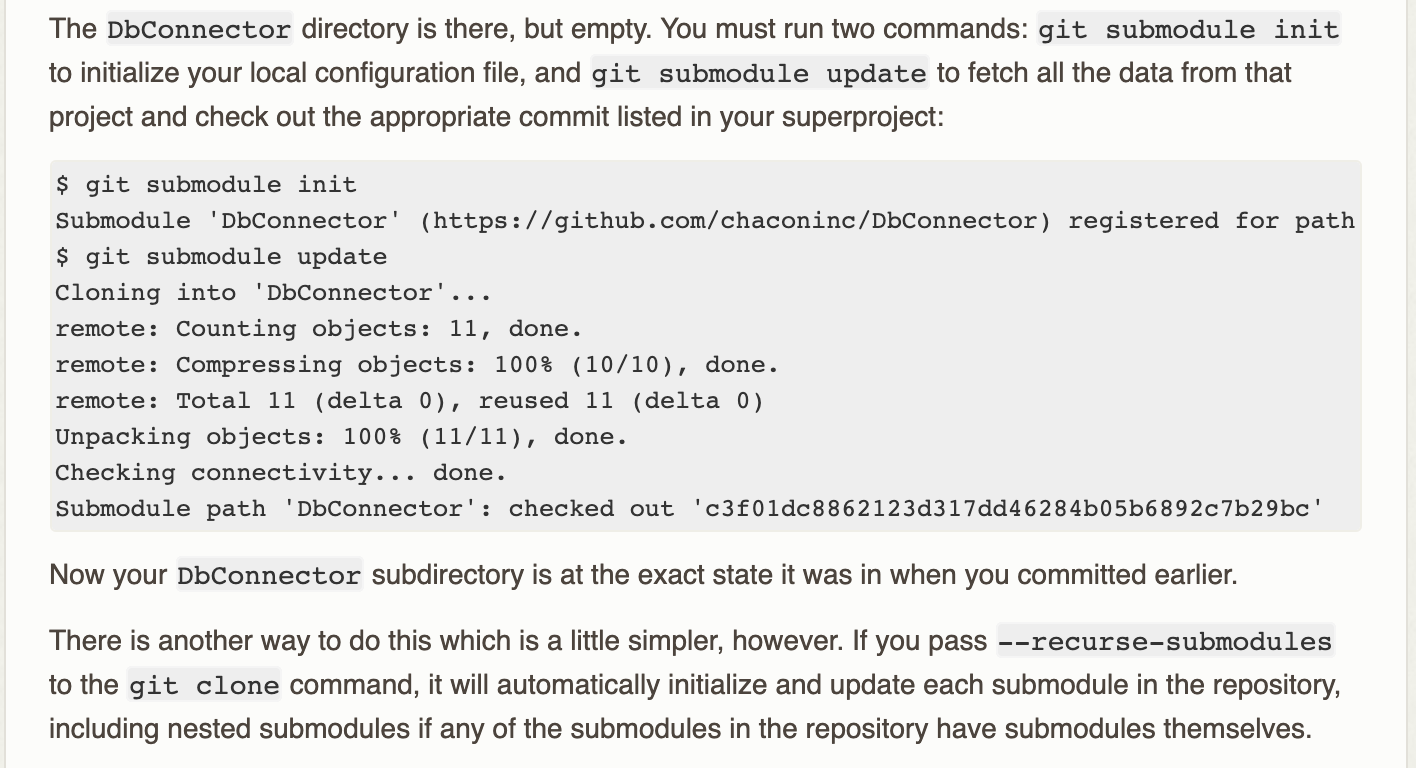
After checking out my site’s repository in the build action I needed to initialize and update the theme submodule. These commands run together would “hydrate” the theme directory in the Github action box’s filesystem so the subsequent hugo -v command would generate all of the html pages. So I have updated both my build and deploy workflow files to run those commands. Showing my current deploy workflow below:
name: build and deploy
on:
push:
branches:
- main
jobs:
build:
name: Build and Deploy
runs-on: ubuntu-latest
steps:
- uses: actions/checkout@v1
- name: Git submodule init
run: git submodule init
- name: Git submodule update
run: git submodule update
- name: Build Hugo
uses: lowply/build-hugo@v0.79.0
- name: Deploy to S3 and Invalidate Cloudfront distro
uses: ammiranda/s3-sync-cloudfront-invalidate-docker-action@master
with:
args: --acl public-read --follow-symlinks --delete
env:
AWS_S3_BUCKET: ${{ secrets.AWS_S3_BUCKET }}
AWS_ACCESS_KEY_ID: ${{ secrets.AWS_ACCESS_KEY_ID }}
AWS_SECRET_ACCESS_KEY: ${{ secrets.AWS_SECRET_ACCESS_KEY }}
AWS_REGION: 'us-west-2'
SOURCE_DIR: 'public'
AWS_CLOUDFRONT_PATH: '/*'
AWS_CLOUDFRONT_DISTRO_ID: ${{ secrets.CLOUDFRONT_DISTRO_ID }}
These updates solved my build issue so I could remove the public directory from source control and can deploy with minimal fuss!